Pod to Pod Encryption with Linkerd
Context
K8SaaS provides a transparent mTLS that encrypt all the communications between the pods.
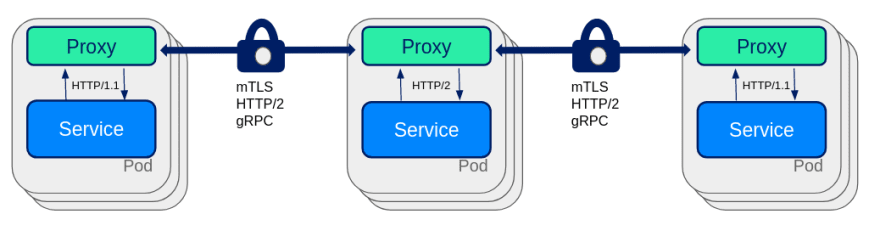
Use case
- Start developing from scratch safely by securing the data confidentiality
- Delegate the certificate management to k8saas: generation, rotation, policy
What to do ?
Nothing ! The service is enabled by default.
HOWTO
Disable the pod to pod mTLS encryption ?
Note: Make sure the network flow is encrypted by the applicative level before disabling the encryption. Contact your security partner to validate the exception if it is not the case.
You can disable completely the encryption by disabling the injection of linkerd.io side-car. To do so, add the following annotation to your pods:
spec:
template:
metadata:
annotations:
linkerd.io/inject: disabled
You can also disable the encryption only for specific ports:
spec:
template:
metadata:
annotations:
config.linkerd.io/skip-inbound-ports: 8080
config.linkerd.io/skip-outbound-ports: 8080
Working with network policy
By design, k8saas reinforce network segregation by isolating the cluster within its own virtual network. But sometimes additional security requirements necessitate isolating the workload within the cluster.
With linkerd, certain flows must be open in order not to break the communication between the control plane and the data plane.
Policy allow-linkerd-control-plane-egress must be applied to enable communication with the linkerd control plane.
- allow-linkerd-control-plane-egress
- kube-dns
- deny-all
kind: NetworkPolicy
apiVersion: networking.k8s.io/v1
metadata:
name: allow-linkerd-control-plane-egress
spec:
podSelector: {}
egress:
- to:
- namespaceSelector:
matchLabels:
kubernetes.io/metadata.name: linkerd
apiVersion: networking.k8s.io/v1
kind: NetworkPolicy
metadata:
name: egress-kube-dns
spec:
egress:
- ports:
- port: 53
protocol: UDP
- port: 53
protocol: TCP
to:
- namespaceSelector:
matchLabels:
kubernetes.io/metadata.name: kube-system
podSelector:
matchLabels:
k8s-app: kube-dns
podSelector: {}
policyTypes:
- Egress
apiVersion: networking.k8s.io/v1
kind: NetworkPolicy
metadata:
name: default-deny-all
spec:
podSelector: {}
policyTypes:
- Egress
Working with job
When job is completed, pod i still running because linker-proy hang it. This is because the Linkerd proxy container is not designated as a sidecar container, so it doesn’t exit when the main job container finishes.
There’re few workaround for this issue.
- Disable injection, add the
linkerd.io/inject: disabledannotation to the job’s pod spec, so that the pod won’t be injected with the proxy. Please note that the annotation needs to be on the pod spec itself, not at the CronJob template level. This option is only valid when the job does not call other mesh pods. - Call linkerd shutdown hook
http://localhost:4191/shutdownhook at the end of process
apiVersion: batch/v1
kind: CronJob
metadata:
name: my-job
spec:
concurrencyPolicy: Allow
failedJobsHistoryLimit: 1
jobTemplate:
metadata:
creationTimestamp: null
name: my-job
spec:
template:
metadata:
creationTimestamp: null
spec:
containers:
- command:
- /bin/sh
- -c
- echo "john" && curl -XPOST http://localhost:4191/shutdown
image: curlimages/curl
imagePullPolicy: Always
name: my-job
schedule: "*/1 * * * *"
successfulJobsHistoryLimit: 3
suspend: false
status: {}
- Implement your own sidecar to call shutdown hook. see sample here
- Use linker-await
TROUBLESHOOTING
Performance issues
K8SaaS provides a Monitoring console based on Grafana. To learn how to access it, have a look at the getting started page.
Then you should have at least 2 dashboards:
- Linkerd Route
- Linkerd Top Line
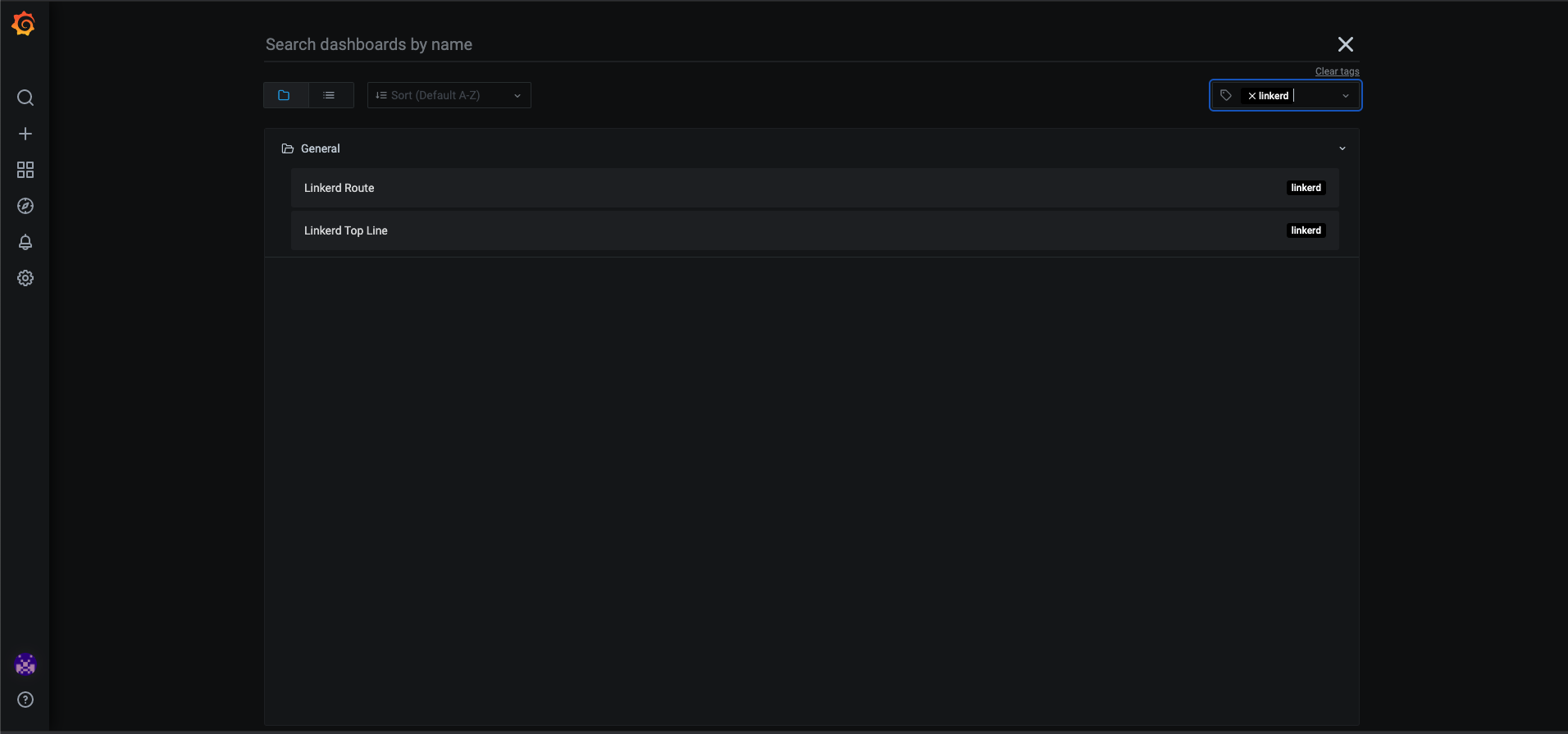
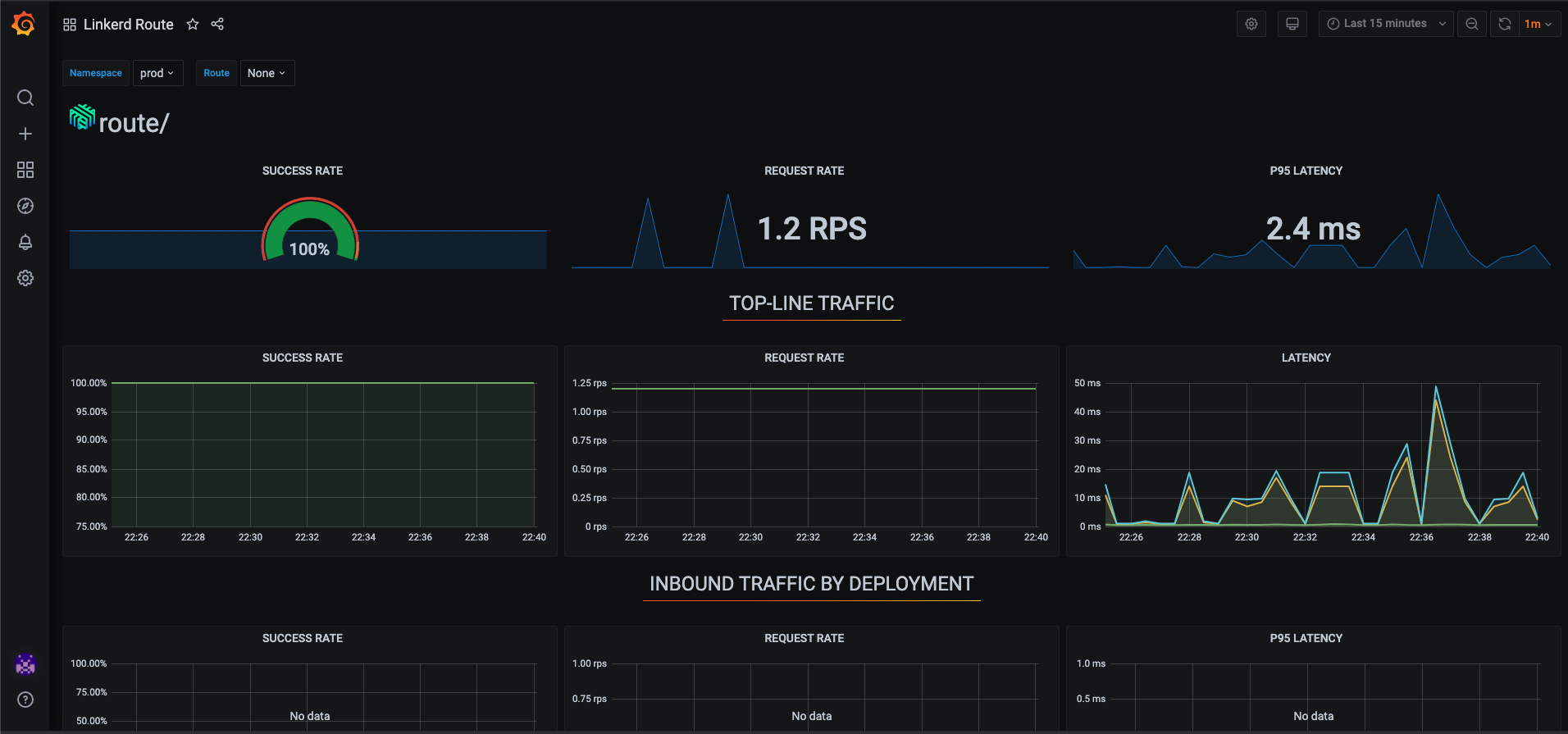
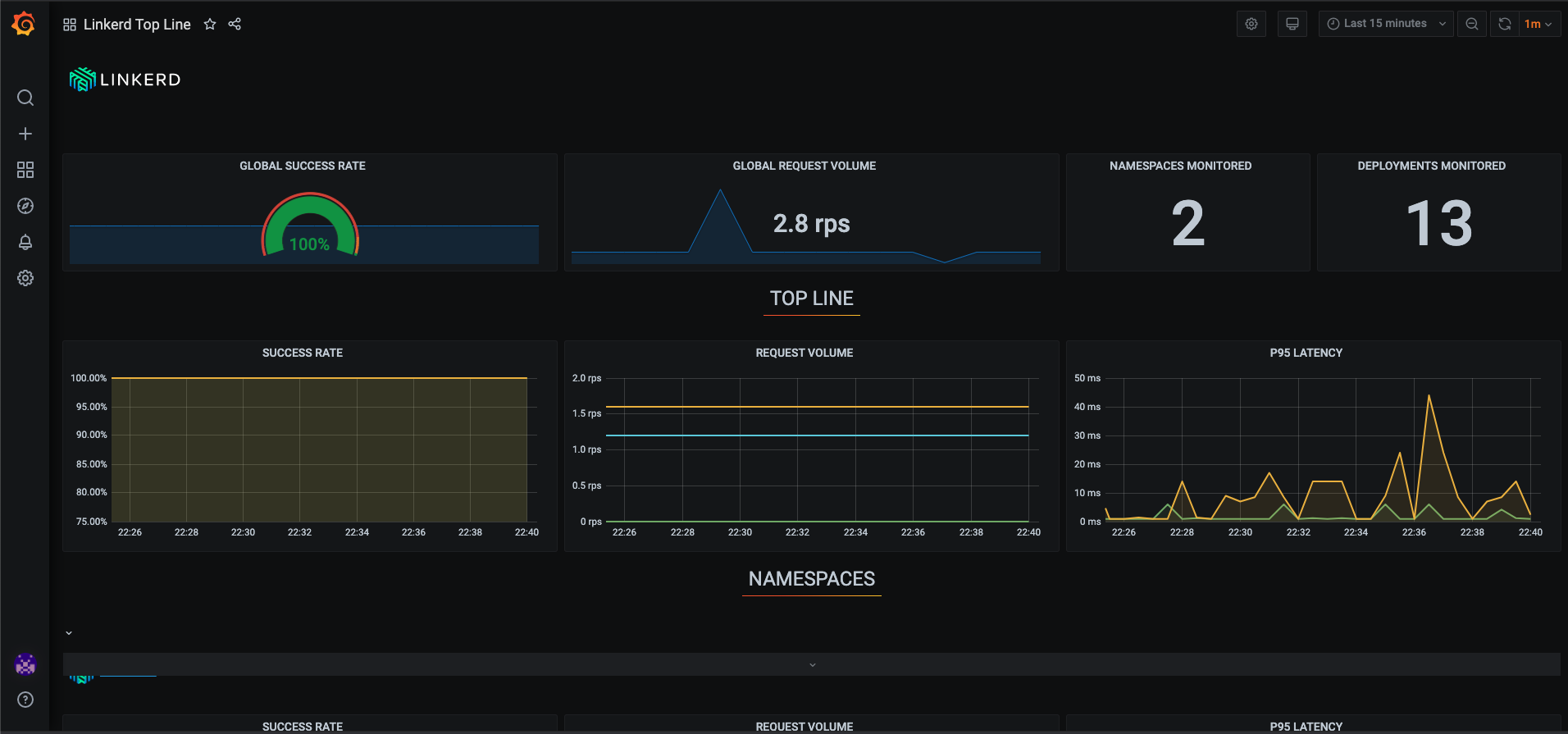
Linkerd viz
The Linkerd Viz is a part of the Linkerd service mesh that provides a full on-cluster metrics stack,. It provides a high-level view of what is happening with your services in real time. Features
- Top Line Metrics: These are the “golden” metrics for each deployment: Success rates, Request rates, and Latency distribution percentiles.
- Deployment Detail: Provides detailed information about each deployment.
- Top: Gives a real-time view of which paths are being called.
- Tap: Shows the stream of requests across a single pod, deployment, or even everything in the namespace.
Linkerd Viz only be used for debugging purposes and not left running in production environments, as it may impact performance.
Linkerd Viz can be requested via generic postit request
TcpDump
Sometimes we need to have network visibility on linkded-proxy.
To enable the debug sidecar, you can add the config.linkerd.io/enable-debug-sidecar: "true" annotation to your pod specification. This can be done manually in the pod’s YAML file, or automatically by using the linkerd inject --enable-debug-sidecar command when injecting the Linkerd proxy.
kubectl get -o yaml deployment my-deployment | linkerd inject --enable-debug-sidecar - | kubectl apply -f -
more details here
Next step
Go back to homepage