Scheduled AKS Scaling
Context
K8SaaS provides dynamic auto-scaling feature with AKS. Based on the CPU and the memory requested by the pods, AKS adds or removes a nodes in the cluster. The auto-scaler works fine, but it could impact the customer experience waiting for a new node join the cluster.
When the usage is predictable, the scheduled AKS scaling works better.
How it works ? A job is scheduled when you want (every night, every hour etc...) and update the node pool size of your cluster.
For example:
- node pool of 7 nodes during working hours
- node pool of 2 nodes during night hours
Limitations:
- the job resizes the cluster to the minimum of nodes (mandatory) before scaling up again
Use case
- Optimize costs
- Provide better performances to endusers
What to do ?
Ask for the enabling of this feature on the TrustNest K8SaaS Service catalog
Please precise:
- the configuration of the scheduler
- the min number of nodes
- the max number of nodes
HOWTO
Know the deployed scheduled AKS configuration ?
Using azure portal:
- Go to Azure Portal
- Search for "Azure Kubernetes Services" in the search bar
- Select your cluster in the list (if you do not see it, please add the subscription provided by email during the onboarding)
- Click on Tags
You should see:
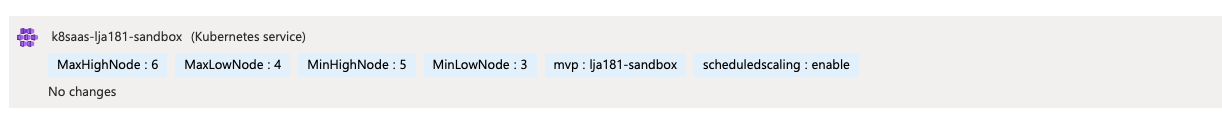
- MinLowNode: gives you the minimum of nodes in the low mode
- MaxLowNode: gives you the maximum of nodes in the low node
- MinHighNode: gives you the minimum of nodes in the high mode
- MaxHighNode: gives you the maximum of nodes in the high mode